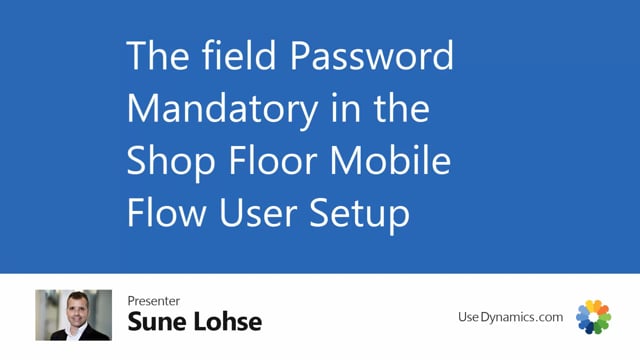
Normally, when you open the shop floor mobile window, if you have set up as a fixed resource, it will just open the window and you can start clicking whatever function you would like and enter production order.
In the mobile flow user setup though, mobile flow user setup, there’s a functionality on the resource cards, first of all on the windows user, where you can determine that password is mandatory.
And there’s a functionality in the resource setup card, so for instance, here on the resource, there’s a PIN code with this hidden field where the user can have a PIN code.
So if you set up and checkmark the field password mandatory even though it’s locked to a fixed resource or not, when you enter the shop floor mobile, you will be prompted to enter the PIN code.
So if you want to make sure that users cannot enter on other users resource number, you will have to use a PIN code like that.

