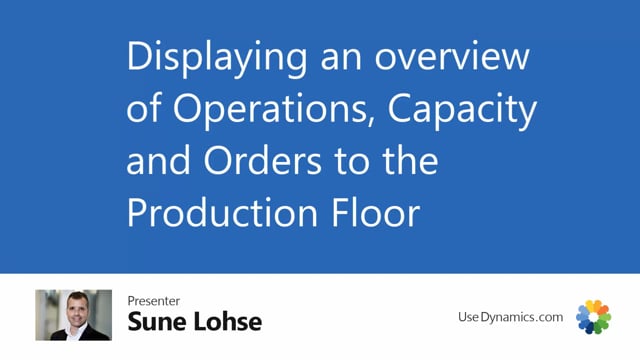
With the shop floor overview, I can get a very flexible view of operation lines, capacity, allocations and operations.
So for instance, if I only want to view my operations, operation lines within a date filter, I can see here all my operation lines, maybe I’m in charge of a specific work center, I could set a filter on that work center, it could display the operation lines.
When I update my operations, it will display only operation on, in this scenario, work center 100 and the underlying machine centers and it gives me a very flexible view of routing status, who is allocated, which resource number, when are we going to start, etc.
And I can see the setup time expected, I can see the previous routing status, did it already start the previous routing status, or the previous operation, etc.
So it’s a view that is very flexible and provides me an overview, and I can even edit in this mode.
So if I cannot start on the expected time, I could delete by entering right here, and it’ll update the routing line and the other routing lines around this operation.

