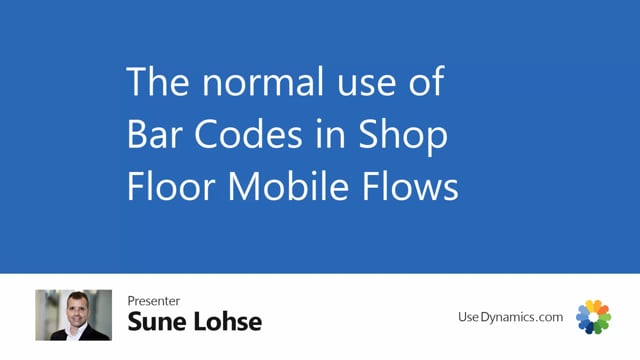
Playlists Manage
Log in to create a playlist or see your existing playlists.
Log inLet’s take a look at the use of normal barcodes in mobile flow shop floor.
If I want to find an item, the low level icon here, I can enter the item number in various ways.
So for instance, I could enter it manually just like this. This is my item number 5000.
If I had a barcode on a piece of paper, it could also just say 5000. And I could scan it, and I can find my bin content list from that.
I could also have entered another number. This is a cross on item reference number, let me show you on the item card later on what that is, but just be aware that it ends up with 1234.
And when I open it, it will find the same item number, location distribute for item number 5000.
Again, I could have used another number as figure seven in the end, it’s just because I know the numbers of course, and it will find the same item number in here.
So what actually happened, let’s look at the item list, and let’s look at item number 5000 that we just saw in here.
So the item number, it searches for the item number first of all, then it searches for the GTIN number, the Global Trade Item number that was the number with the seven in the end, which is actually directly on the item card.
And then it search for item references in here.
And you can see there’s a barcode defined with the middle item number that we use the reference number with 1234.
So in this way, you can define in the item references as many item numbers as you prefer for the same item number in various unit of measure codes.

