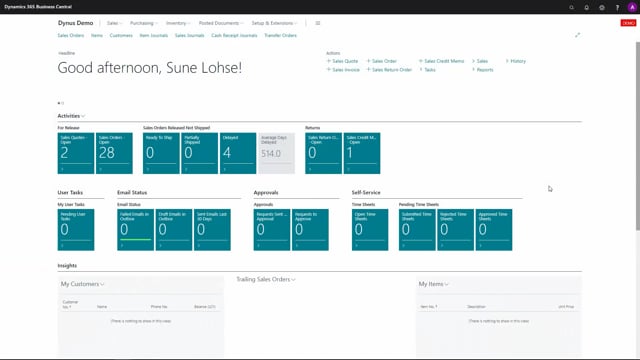
When you’re going to start using the shop floor mobile app, you will have to figure out whether to set up the users as fixed users or as login users.
And that has to do with the licenses from Microsoft if you use device users or phone users, and it has to do with the, if you use one scanner or one computer for several employees.
First of all, if I’m trying to open here, just the shop floor to show you, the shop floor production window, it automatically logs into the window and it says, mobile flow for production for SLO, that’s my initial sale on location basic.
So I didn’t have to enter anything or to enter any PIN code.
And that’s because I’m set up as a fixed user, if I want to change that, and I want this computer to be somewhere in the production area where people go come to the computer to do registrations, I will remove the fixed resource number for that business central user here.
So now it’s not a fixed resource anymore, which means if I’m going into the same window, the shop floor window in here.
So I will be asked for my user code, and that’s my resource number, or if I have a PIN code, I’ll have to enter the PIN code if I’ve set up that, and now I’m actually logged in as SLO.
If I’m leaving it again, and I’m logging in the same window as somebody else, and of course, I need to know the PIN code from somebody else.
Like this, I will be logged in as another user in here.
Every time I start a flow in here, I will enter my user code, meaning it’s actually possible to leave this client open.
Also, if you use the tablet mode or scanner mode, you will just see this as a role center.
Meaning when you start a flow, you will enter your user number again.
This way it’s possible for each flow to have a specific resource attached to the flow.
And actually we do have a setting where it’s possible to only enter PIN code when you open the role center here or the overview page and then not entering for each time. That’ll be explained in a setup video.

