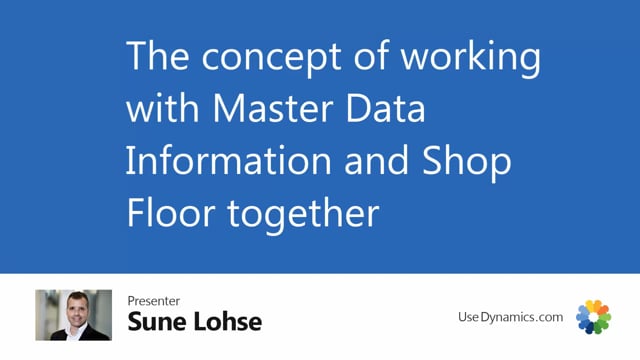
So for instance, here in my production order overview, if this is the picture I’m using in the production area, and I’m working somewhere out there, and I have a production order down here, number 162, I have a functionality to view production order information with all kinds of information relating to this production order, for instance, that need to paint the rim red with yellow and green dots and stripes, let it be.
And I could also add information myself, if I need to remember something, I could just enter it here saying, remember something.
So this is my placeholder for adding information so also directly from the production side, I could add those type of information.
But this could come from the item card, maybe it’s files that coming from the item card with pictures, or instruction manuals, or whatever, it could also come from the sales order because this is specific information from a sales order to that specific production order.
Let’s try to look at this yellow and green dots on the production order line.
For example, if we find the sales order in here, and the customer is calling us changing the color if we haven’t started, so the salesperson will take up the new order, I’ll enter my sales order in here, find the sales order line, and enter the master data information.
And if we agree that it’s possible, we would like on the confirmation to change the new color to blue instead of red, and still yellow and green, etc.
So now we change that on the sales order, and I could print it for the customer on the sales order, but I still need to update my production order, because it’s not updated in here.
And I couldn’t do it from the window here because it’s a production order thing. But from the window, I could navigate into my production order, the firm planned production order.
In here I have a function to update master data from the sales order, meaning that I would expect if I’m looking at the production order master data that it’s now updated to blue and I would expect that the people working in– Sorry about that.
Working with the shopfloor in here next time they will look into it, it should still be updated to blue down here with parts of all the other information so this information is structured on the production order on the header, the lines, on the components, but it’s available for me directly in the production to see.

