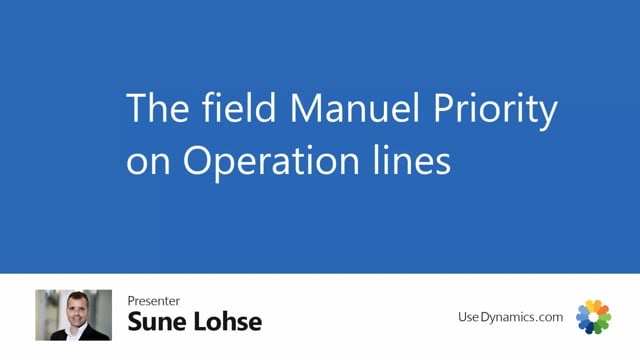
When you work with the operation lines, you also have the field manual priority. And normally, you would sort the lines in manual priorities, so the lowest priority is in the beginning.
And now, I’ll also just show the page with production order lines to show you that my production order 145 has a manual priority of 20.
Just to explain that it’s possible on the operation line to change the manual priority directly in this window.
So for instance here on, I have an operation number on operation for order number 145. It’s operation number 10.
And it’s possible here to change from 20 to whatever number, and when you do that, you’re asked, do you want to change this one only, then you press No.
So it’s only changing for that operator during that operation, or if you press yes, then it update the full production order, meaning both this window, as you can see here now, all those lines with production order number 45, is with manual priority 17.
And it also updated the window up here.
Again, of course, you need to refresh it to recalculate all those lines.
So it’s possible to update the manual priority in this way. And of course, the reason for doing that would be if an operator on a work center or machine center figure out that something happened.
So we need to delay a production order or make it urgent or whatever. It’s possible from that point of view to postpone the manual priority or prioritize it if you have some kind of a setup that you need to run through quickly.

