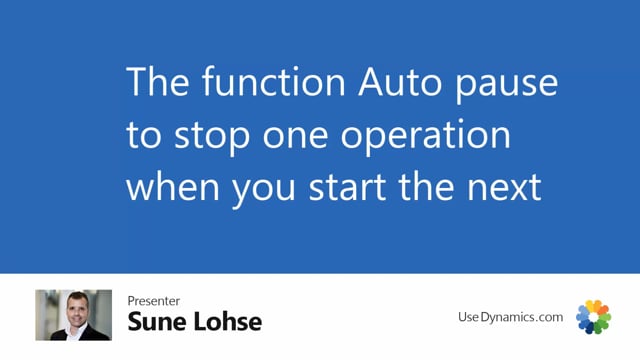
There’s a checkmark in the time collector set up that determines whether you should stop one operation time collectors when you start the next one.
And first, let me show you how it works in here, I have to stop the operation and one running, it’s been running for two minutes, 10 seconds. And it, by the way, rounds up to five minutes in the setup.
So when I start another operation, either from my operation or whatever, like this, I start the runtime.
Now, this operation on the last production order has started, and it would have stopped the previous operation and posted the five minutes in here.
This is because I have the checkmark set to post. Let’s look at it in here, mobile flow user setup.
And I find my resource in here, the resource setup because it’s related to the resource. In there we have the time collector setup. And there’s a checkmark called auto pause in here.
And if I remove those fields, it’s possible to run several operation simultaneously. And it actually applies the functionality when it creates the line in here. So you need to delete online when you change the setup.
So I would just stop the last one, delete all my lines, because it’s made on the line when you create it. So if you wanted to affect all lines, you need to delete it like this. Now I create a new operation in here, start whatever any time like this.
And I start another operation like this, I would expect now that both of those operation are running in here as started and when I refresh the page, it’s counting time both of them.
So with this setup, you have to start and stop the operations manually. If you set the checkmark, it will stop automatically.

