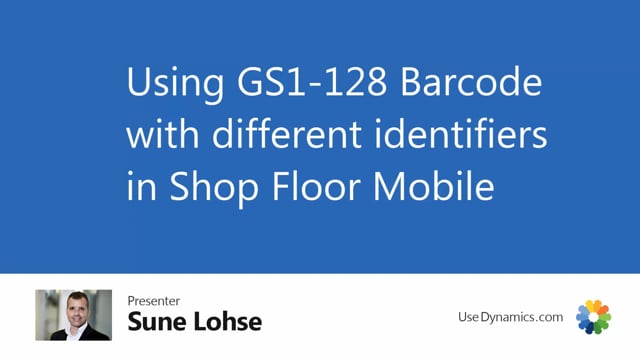
With shop floor mobile, you can use GS1 barcodes directly in Business Central.
Let’s see how it works as an example, and what those codes are made of.
If I consume quantity, and I’ll show you first the normal flow without a barcode, I’m entering a production order number, I am selecting item number as the next step.
Then I will select a serial number because this is a serial number handled item and it falls out the list.
So now we can see it automatically set one piece, serial number, etc.
And it asked me to state bin code.
Now if I stopped this flow, or just aborted and I try again, running the same flow, first of all entering the production order number and then I use a barcode, which I set a GS1 barcode containing in some of the string here, this is my item reference number coming from the item reference table and this is my serial number.
And when I scan this barcode, it will go directly to the bin code statement, meaning it has skipped over some processes because it’s all in one barcode.
Let me show you what this barcode is made of.
In Wikipedia’s definition of a GS1 barcode, if you scroll down, you can see here actually the 128 thing is just their way of carrying data but the GS1 standard is this list of statement.
For instance, that the code number one is the Global Trade Item number, which has to be 14 characters.
The batch lot number is code 10. It’s a variable up to 20 character, etc.
So there’s lots of different definition here on a GS1 barcode.
We support some of them in shop floor mobile, let me show you which one.
So in shop floor mobile, we support the code 01, which is the item number, it has to be 14 characters.
Code number 10, which is lot number or batch number, it could be up to 20 characters.
Code 15, which is the best before date, and it has to be exactly six characters with this statement.
And a serial number code number 21. It has to be or could be up to 20 characters.
And the barcode would look like this. When you look at the barcode it’s a C1 barcode meaning that it’s just one barcode.
01 is the item number, 15 is the lot number, 15 is the best before date, and 21 is the lot number.
So this code will be diffracted automatically in Business Central when you use shop floor mobile.

