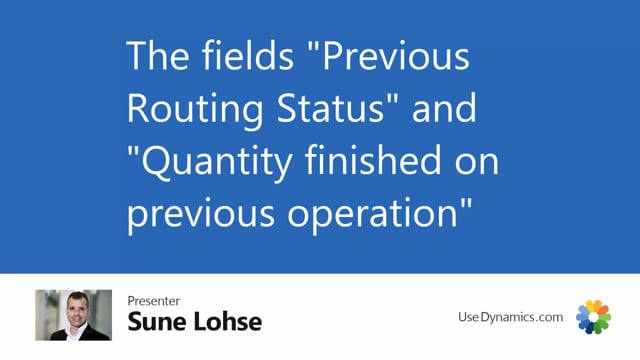
On the operation line, on the right-hand side, we have the fields, previous routing order status and quantity finished on previous operation.
And of course, they only make sense if you actually use the routing status and the quantity output on an operation level, which is not necessary in business central.
But if you do that, it provides a nicer review that the user can see if I’m the one doing this line number two in here, which is order number 146.
And I can see the quantity here. The quantity that I need to produce is 80. And if I scroll right, I can see in the picture that the previous routing status is in progress, and we only made 10 of those.
Now, if I’m filtering on that one, for instance, this is only work center number 100 so if I want to have an overview of that order, I could filter on the order, I could remove my work center filter, for instance.
And when I update my operation, I see the complete order here. So we go, one production order, all the operation numbers, and routing status and when I scroll right, I can see how many did I finish here.
So that’s of course the base for that. So the point is, I can filter on my own work center, seeing the previous operation, how many did we finish, how many is ready for me, should I start it now if only 10 is finished on the previous operation, or should I wait, etc.

