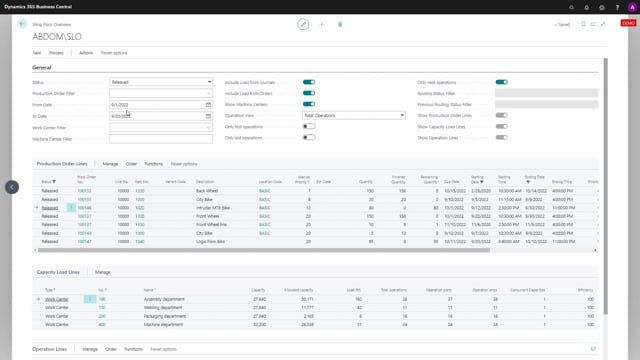
The Shop Floor Mobile app contains two large areas of functionality, one of them being this shop floor overview, the other one being the shop floor mobile, where you have the menu with the processes for registrations, for quick registrations, but you would also set up that in this picture in the overview, you could do quick registrations without opening the overview.
So for instance here in function, you can post finish quantity related to the line you have selected, you can add consume components, etc. And you can also in the operation picture down here, you can start and stop time and register output, etc.
That is all setup if you go on from the action to the shopfloor setup. In here, we can define which mobile flows you want to execute from this specific line.
And the point of that will also be that you will skip some of the steps. So for instance, if you’re doing operation time, and you start from the operation window, if this is the picture the user seeing and you select register time, you would already have selected production order number, operation number, etc.
So it’s very simple from there just to press select time and then add the time so it’s a very fast registration.

