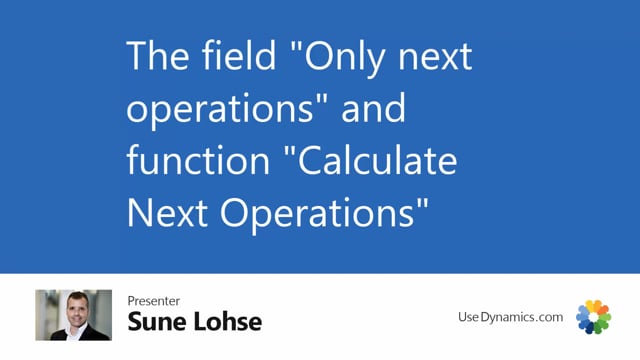
So for instance, now when it’s not checked, and I’m updating my operation and I look at my operation, I see many operations for the same production order.
Of course, if a routing has five different steps, it will occur like here on this order number, it will be here many time, order number 144, for instance.
Maybe I would like a view only to see the first operation which is not finished. So if I’m checkmarking my only next operation, it will ask would you like to calculate the next operation like we did, you could do up here, it’s exactly the same that it’s doing here.
With this one, you can filter on production orders, etc., but it’s the same functionality.
And after that, when you update your operations, like you can see here, it will only displays the next operation.
So as you can see here, some of them are not the first operation, I would guess that all my operation here starts with number 10. So those one marked here are not the first.
And you can also see that because the previous operation is finished. So this is a very nice overview of the next things we are going to do.

