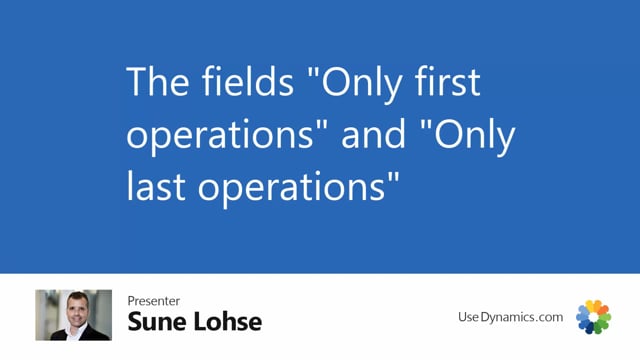
The two fields, the checkmarks on the first operation and on the last operation almost explains themselves.
So you have the operation number, and you can see in this scenario, when they’re not checkmarked, you will see all the operations within the date period that are active in the date period.
While if I checkmark only my first operation, I will of course, only see the first operation on each routing.
This will be a nice overview if I want to know which operation to start when starting new production orders.
So, as a guy that used to start up the production order, this will be a nice feature for me.
If I checkmark the other one, I will of course, only see the last operations, whatever operation number there are in the routing.
And that will be a nice picture for me if I’m the guy putting item on stock in the end of the production.
So when the production is done, and I want to output the finished quantity, these are the operations that might be interesting for me.
That’s why we have the only first and last operation checkmarks

