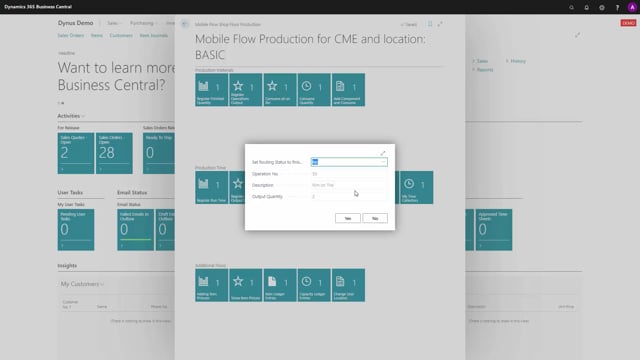
All the flows in Business Central in the mobile flow is built on the same logic and the same structure.
So when you use shop floor for production, it will look the same as where if you use warehouse mobile or the mobile apps.
When you start a flow, you just click for instance, the register finish quantity, it will open a page where you can state your user code.
If you need to enter your user code in here, then it starts the flow. In this example, the status is fixed as released so that’s locked filter, you can only add quantities and release production orders, you can scan a production order, if you have a barcode, you can enter the order number manual, or you can look up finding the order number in here from a list of released production orders.
And now when we press yes, it will continue the flow and the production order will appear underneath here, the item number in this case will be a fixed number because the production order has only one production order line.
If it has more than one line, it will ask for production order line number that you could select and then state the line number and item number.
This way it builds up the flow and it adds more and more information that it’s going to use when you finish the flow.
And it’s the same with every flows, they have this logic. So now for instance, I will state a quantity of two to output.
And again, it builds up the list, I could change the routing status.
And every time there’s a look up here, it’s because business central provides logic for that so it’s not logic that we have built, it’s standard business central logic that we are calling upon.
And in the end, you can register data, select yes and then the registration is done. And depending on the setup, it will either create just a journal line and leave or post the journal line. That’s a setup thing.
Normally, we would suggest that you post it and some of the flows are looping so for instance, this flow is looping.
We can start over again selecting a new production order number and this is due to the fact that normally you will enter in or finish many different production order at the same time one place in the production, but it could be altered of course.

