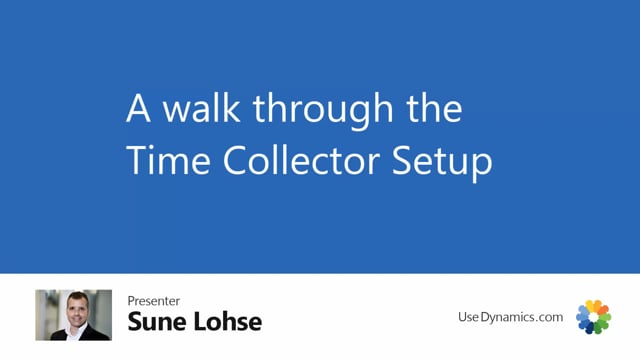
Playlists Manage
Log in to create a playlist or see your existing playlists.
Log inWhen you’re working with start and stop time on the shop floor, you will have time collectors, and beneath that, there’s a setup determining what you’re allowed to do and how it should work.
And let me just run you through the most important fields on that setup.
So from the mobile flow user setup, you can access the resource setup, which is the person you log into.
And from there, you have a time collector setup that looks like this, most of the fields in here are entered automatically when you download the app.
So it’s an out of the box setup that you shouldn’t change, but stuff that you could be aware of is the auto start at open functionality, meaning when you start a time collector, it will start immediately.
The auto pause functionality where you can automatically stop one operation when you start the next one, if you don’t select it, you can work on multiple operation and you can do it per category code.
So you could have for instance say that setup time is automatically stopped, but the runtime is not etc.
Then you have the rounding precision, meaning when you’re done with your time registration, and it’s creating the posting based on the journal table and the posting setup in here.
It will round with this mounting position in here so you can set up for instance, every five minutes, meaning if you’re working half a minute, it will still add in five minutes.
The rounding direction of course relates to that, rounding precision is on your real timestamps so when you do start and stop time, the rounding position here is to avoid.
If you want to avoid milliseconds or seconds and you want to lower the actual stamps that it creates.
So when you do a stamp starting and stopping, there will be afterwards surrounding position which create the out rounding entry but you could see that the use of started exactly at this time within 10 seconds.
This is on resource number SLO which is me. If you’re looking at all of the resources on the blank resource up here, we determined the register flows, meaning when you actually doing a registration, this flow in the mobile flow setup determines what to do.
In this scenario to create an output journal item journal of the type output and do the posting.
So these are the most important fields in the time collector setup.

