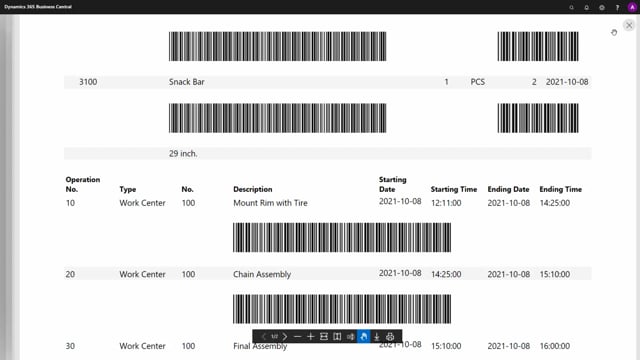
If you have the app from Abakion that we call document customizer, you will have a report on the production order where you can print, we call it production order component and routing.
It’s a standard report in the document customizer app.
And if you print this one, you can have barcodes on the lines which are integrated to shop floor mobile, meaning it can read the barcodes.
This is what it looks like when you have the barcode, and if you look at the report, you have a barcode in the header that will contain the production order number, production line number, and output item number.
So when you scan this barcode, it could automatically directly go to the output quantity.
So you just go production order, scan the line and enter the output quantity, then you have the components and you have barcodes on the components, but it’s possible also to do one scan only to grab both the order, production order number, order line number, item number etc.
And on the operation line, you have barcodes that you can scan directly also.
If you don’t want to scan for instance, the component lines because you only want to do time registration on the production order, maybe it’s your warehouse people doing this, you can deselect it in the document customizer setup.
Again, this is not the mobile shop floor app, this is the document customers app, there’s a production order, if you go into the detailed setup of that production order, edit it.
This is why we set up that we want to show the bar code so if I actually deselect this one, it won’t even show the bar code or anything.
If you select the bar code, it’s possible now to hide bar code for component lines if you don’t want to do that.
So it’s a semi bar code print issue that we’re doing now, just to show you and thereby, you can select if you want to have any bar codes or only barcodes on routings and the production header on the beginning.
So now you have the bill of material line as you can see up here in the beginning without bar codes and then the barcodes.
So this is meant to be very easy to do registration.
Normally our customers will say but now it’s not paperless, our answer will be that we always see in production areas that we need at least one piece of paper to follow the item so you know in real life what you’re dealing with, and therefore, you might just as well at bar code to it.

