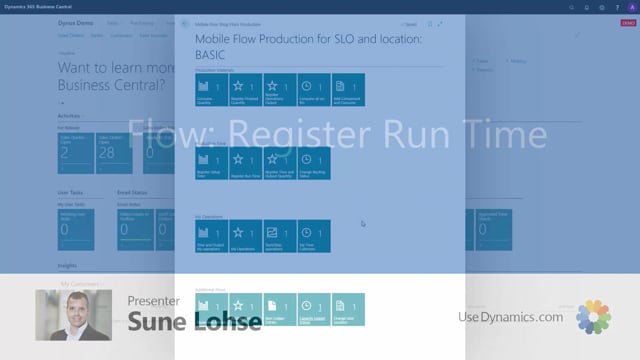
Presenter: Sune Lohse, Chief Strategy Officer
The flow register run time is, of course, to register run time on each operation, I just click it, scan or select my production order number, scan or select my operation number, or just enter it.
Let me take the drilling and state the time that I’ve used for run time on the operation.
And I can set the routing status to finished or just leave it open, like this.
And we’re done. And again, I can register on many operations.
So it’s looping, meaning if I’ve written down, I could go and enter for many operations.
If I’m looking at my capacity ledger entry for those specific order here, I could check that my 43 minutes has been registered as run time.

