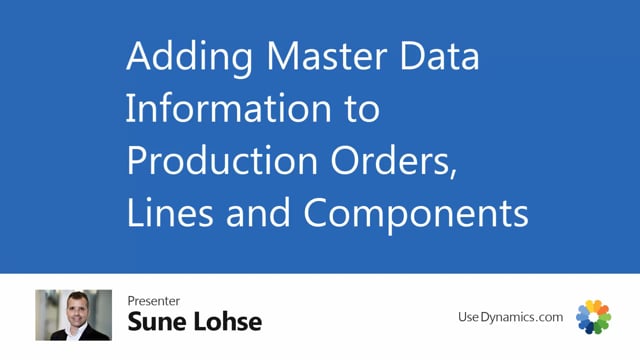
And it’s possible to see in one big view, which we have in the mobile shop floor, and we call it production order information.
So in the production order information, I can see a list of all kinds of data that comes from the other entities.
This means, on my production order header, it’s possible to add master data information that relates to the header of the production order, meaning everything I want to add that relates to the overall production order.
And I can change this manually in here, entering line, deleting lines, etc. On the master data line, I could likewise into master data information, but be aware that those could also come from the sales orders.
So even though they differ from different production order lines, if you have more than one production order line, this is the first one, if we look at the last one, we might have other master data information.
And we do have a function to update master data from sales order so be aware of using this level.
Normally, we would recommend that you save this for the salespeople. And then, we’re going to have master data on components so if you look into the component list in here, I think I have master data, at least on the first line.
For instance, here, on each component line, you could add master data information as well in here. And they could come from the item card as default and being transferred to the production order or they could be entered manually in here per each component line.
So this could be a feature that you need to be aware of for this specific component, all kinds of information.
And you can add, for instance here on the frame, I think I’ve added information saying that use this frame from a mountain bike, if we don’t have any more left or something.
This could be added specifically for this master data component line.
And this means on the production order header, you could post the master data only from the header, the master data on all the component lines, so you don’t have to go all the way down into the component lines to get that overview or you could see master data related to all the production order, meaning the header, the lines and the components.
And this is a nice picture with all information, this is quite a lot. It could be files that you need to download or open, and this can also be seen from the shop floor overview of course if I’m opening the shop floor overview in here.
And I’m searching for this specific production order, I think it’s one of the last ones number 62. Just a second here. On the operation overview in here, I have only operation for this production order.
And from the menu, I can know exactly the same production order information, meaning it makes it possible for my people in production area very quickly to get to those information.
This could be a file coming from the sales order with a picture, instruction manuals coming from the item card, etc.

