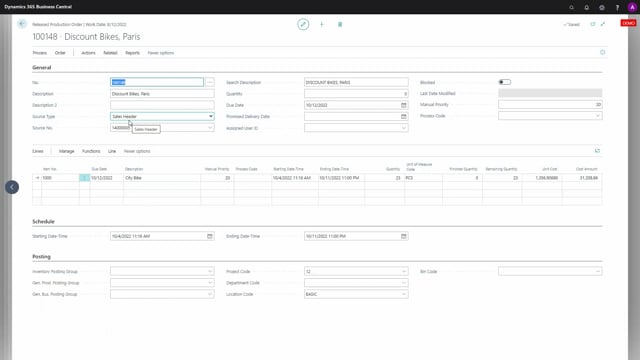
Playlists Manage
Log in to create a playlist or see your existing playlists.
Log inIf you’re using production orders with the source type sales headers, meaning you’re creating them from the sales order directly as a production order, and they will be linked in here in the production order.
In standard business central, we won’t have access to the sales header information on the routing lines.
So if you’re going here on the operation level, you couldn’t see the sales header information.
What we have added in the shop floor overview, there’s a function to calculate that when you view the operation lines.
So for instance, in the list view, I’ll just update my operations and maximize the view.
And if I scroll right, we have some fields called sales order number and customer name.
And if I scroll down to find the order that I just have, I could see here the sales order number and customer name for that specific of all those operations in here.
And of course, I could also filter on that specific production order to see only the operation for this customer.
So it’s possible if there’s a link on the production order to the sales order to see it in here.

