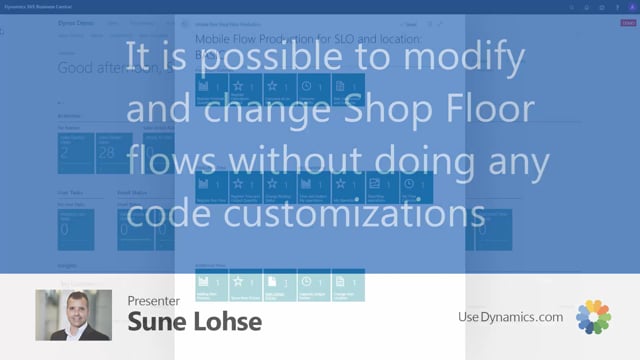
The core concept of the mobile flow engine that lies beneath the shop floor mobile is a setup that we have defined, that makes it possible to do a lot of flows in business central without changing the core, without doing any corrections.
So for instance, if you register runtime in here, and you select the production order number, selecting the number, clicking yes, etc.
This flow is guided through setup. And it’s possible to change that flow.
Meaning if you have some extra things you need to enter in the middle of all this, it’s actually possible.
It’s rather complex to do so we would like to help you, but it’s possible, you can have a sneak view here in the mobile flow setup here.
There’s a lot of flows in here that we have defined, and those are all data set up that you can use.
So for instance, if you view the flow find item, and you open the flow in here, you can see there’s a setup beneath that explaining exactly what we’ll do.
So for instance, first we do one thing, then another thing and the second step, we will look for all kinds of stuff in here, and we will exit whatever.
So it’s setup, running this functionality, it’s complex to learn how to use it, it’s possible otherwise, call us, we will help you.

