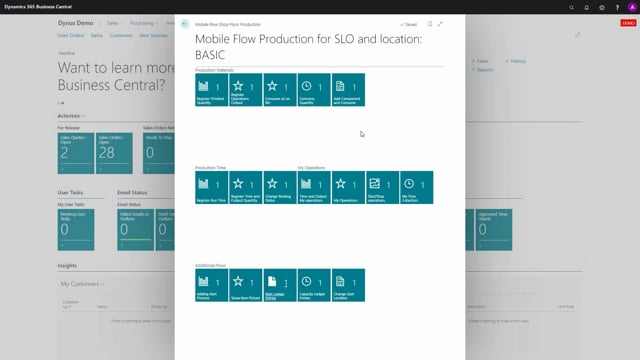
When you’re using shop floor mobile, all your registration will be stored in the item ledger entries and capacity ledger entries with a resource number.
This way it’s possible to see who was doing the registration without setting up too many things.
So for instance here, if I look at my item ledger entry, I could filter on production order number that I have made.
And when I see this item ledger entry, I can see the resource number that did the different entries, meaning the different registrations. This will be the same on capacitor lead changes.
And those information are actually coming from the mobile flow user setup where the business central user that I’m using right now, the last one here is set up with a fixed resource which is my resource number.
If I removed the fixed resource, I would have to tell every time I logged in with a pin code, who I am to login to the shop floor mobile and thereby, one screen can be used as a device user in the production area by many resources, or a screen could be used only by one person with an even faster registrations.

