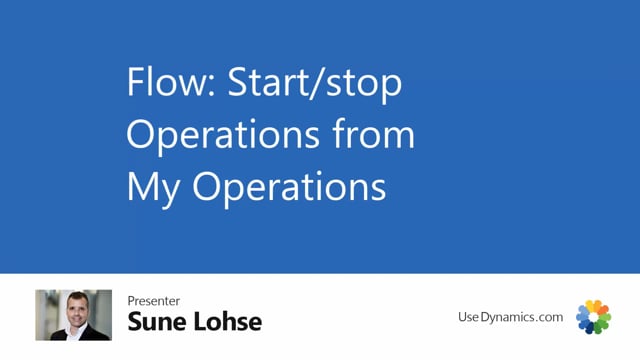
If you’re using the functionality of my operation, meaning that somebody or even you are allocating operations that you need to do, you can start and stop the operations directly in here.
So if I’m also starting now a setup time on the next operation 25 in here, I could directly from the menu, select start and stop.
And I will determine whether to start setup time, run time, or even stop time, which is the standard time of business central if you have a breakdown.
So now I’m starting setup time. I’m not entering anything in the duration output.
This is only if you want to enter a fixed amount of time.
So if I’m entering something here, I will actually lock and close the timestamp directly, otherwise, we’ll just leave it open as a start time.
So now I’ve just created another entry, a time collecting entry on this operation so you can start it from my operations.

