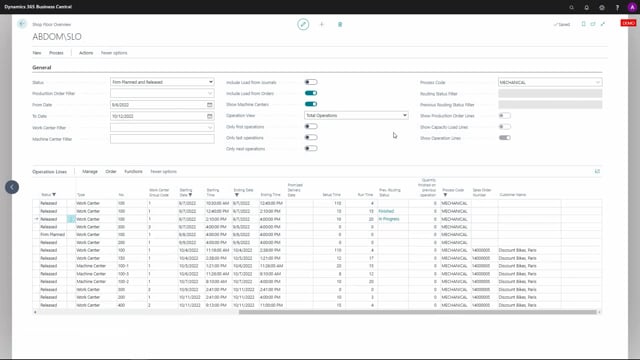
So you need to add it here on the General tab, you need to add it on the lines if you want to use it on the operation lines.
If we enter a released production order, we could enter it in here and the process code we also need to add it manually here.
And we need to add it on the routing line on the right hand side, or wherever you want to. You need to add it likewise on the normal routing line if you wanted to come default from the routing.
And adding the fields will be done with the personalization tab up here. So you just select all the different pages you need to add it and add the extra fields to get the process code.
So by default, it’s not shown.

