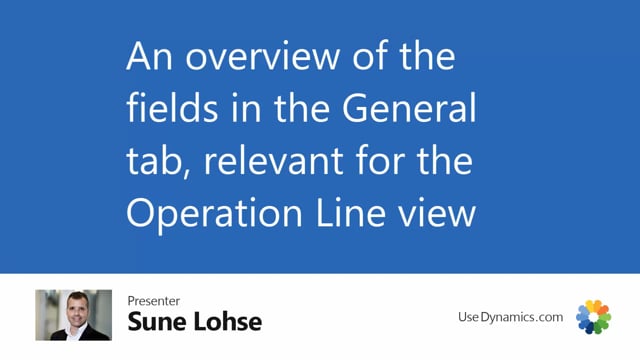
In the shop floor overview window, there’s a lot of filtering that applies to production order lines, capacity load lines, and operation lines.
And some of those fields apply to the different parts below.
Let me explain which of the fields that applies to the production order lines in the footer section.
First of all, the left hand side fields all applies to the operation lines except for the include load from journals and orders, which only makes sense in the capacity load lines to calculate, but all the other filtering, meaning which status on production orders, which specific production orders are you filtering on in the production order filter, the From and To date.
And the From and To date also relates quite a lot to the first, last, next operation thing and operation view.
Work center filter if you’re at work centers, and machine center filters, if you add a machine center filter only that machine center will be included, of course.
If you checkmark show machine centers, and you’ve added work center filters or even without work center filter, it will also show operations from machine centers.
Otherwise, if you deselect it, it won’t show the machine center operations.
On the right hand side, we have an operation view field that determines if an operation needs to be full within the date filter or just part of it, the start and the end within the date filter interval.
Then we have three checkmarks to check first, last, and next operation which is all filtering for narrowing down the amount of operation to see if you want to see everything we’re going to start, everything we’re going to finish on the next ongoing operation.
Then you can add routing status and previous routing status filter and those can be added from the action menu where you select which routing status you want to see.
So this is the basic overview. Some of the fields will be explained more detailed in other videos.

