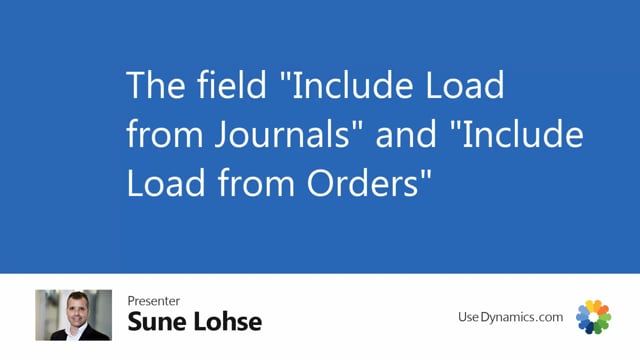
When you work with capacity load lines, the fields include a load from journals and include load from orders reflects to the allocated capacity.
So in this scenario, if I update my capacity, it’s the same, I just updated it. If I include my load from journals, instead of 45,000 minutes allocated in the date that I’m looking at the period, it will allocate almost 5000 minutes more.
Likewise, if I move my load on orders, only viewing the planning capacity or the load from journals, it’s 5000 minutes.
The reason for that is when you run the planning worksheet, it creates planning routing lines.
So for instance, here in my planning worksheet, I have a line for this item number, a new one.
And if I investigate this line, Business Central would have calculated routing lines that requires setup time and runtime and thereby allocating capacity.
This means if I’m running a full plan for whatever new scenario, it’s possible to calculate the capacity without the orders only to see the load from journals, it might be for the 4 next years to figure out how much capacity I need, or whatever, or I could see both of them.
And those fields also inherited in the export to Excel, meaning if you make a budget for next year, if you want to see how much capacity do we need next year with whatever product mix, you could create a demand forecast, run the full MRP, and then you can export line including load from journals and you can even filter on that specific journal and run it, and then you can see how much capacity you need on all your work centers with your specific product mix.

