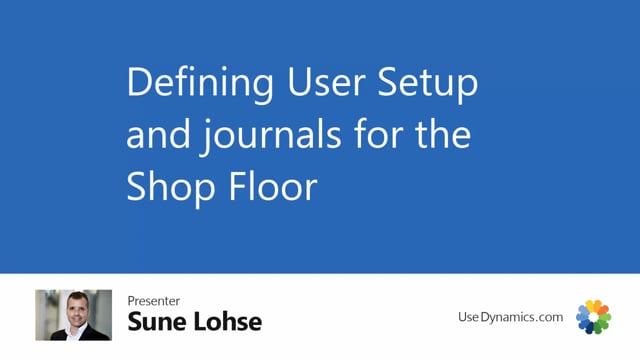
Playlists Manage
Log in to create a playlist or see your existing playlists.
Log inWhen you use the shop floor mobile app, there’s a lot of underlying journals, which are used for all the postings that the user normally doesn’t see.
And this has to be set up correctly, of course, there’s a default setup, but otherwise you go into the mobile flow user setup, and from there, you will have to navigate into the resource setup.
This is a fixed resource, I will see my resource number here. And you can continue into the specific resource setup, we call it the mobile flow resource setup card.
In there, you can see the setup for time collectors. And you can see the general setup you also define the PIN code in here, if the user has a PIN code, the location code is the same field that you update in the flow when you update it, you can select flow permission group, and then you can also define all the journals you want to use and you can define whether the journal should be automatically posted or not.
So if you deselect for instance, the post consumption journal in the header, when you do consumption, it will be left in the journal for somebody else to post.
If you’re selected here and you run the flow, it will automatically post consumptions.
So this is why you do all the setup for the journals and for the user.
And PIN code can be entered up here and you can just enter the number whatever you want and you don’t see the PIN code.
If you apply a PIN code, it will automatically be required.

