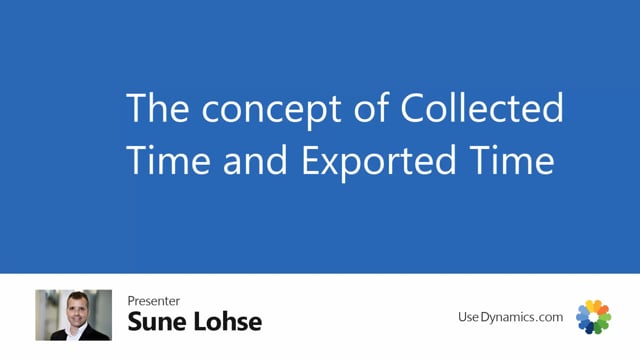
Let’s take a look at the concept of collected time.
So you can see here there’s a column called collected time.
And maybe I’ve been working on an operation here for 22 minutes, 50 seconds, and I’m working on multiple operation here I can see so I didn’t set up the auto post function.
If I’m stopping this operation now, in here, stop the assembly, it will collect 25 minutes, which will await here until I actually export the time or until I select in the menu process collected time, which will actually post it if you have a posting setup or create a journal line if you have a journal line setup.
So with this functionality, it gathers up the collected time and you can wait for posting it onto the days gone or the weeks gone or whatever you prefer.
So when you process the collected time, like this, it will actually create the posting and the capacity ledger entry and you can set it up to do that automatically.

