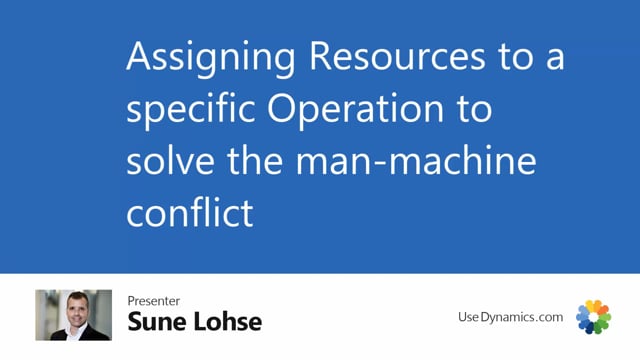
On the operation line, meaning on the routing line, we have added a field resource number in the shop floor mobile.
And the reason for that is to solve what we call the man-machine conflict.
So normally, when we help our customers with setting up routings, we would often suggest to create routings that reflect the machinery or assembly lines and not personnel because it’s difficult to plan directly on employees.
So normally, when you create a new production order, it will not be with name on each employee, but it will be with names on machine centers or work centers.
Therefore, we have used the standard routing resource functionality in Business Central to be able to add resources directly in here by just entering them or picking them from a list.
And it’s also possible to add even more than one so as you can see here now, the number of allocated resources is shown in here.
And if you add on top of that, so it’s now if I’m adding another one, it will ask me, should the other resource be removed, would you like to delete that?
And if you say no, it will just add on top of that, and thereby it’s possible to add many resource to the same operation.
So this can be used in the table, which is a new table we have created called allocated resources, and you can use that in your Gantt charts, or you can use them on different reporting purposes.
And of course, you can use it in this picture to see that somebody actually started this operation or we planned somebody should create this operation.

