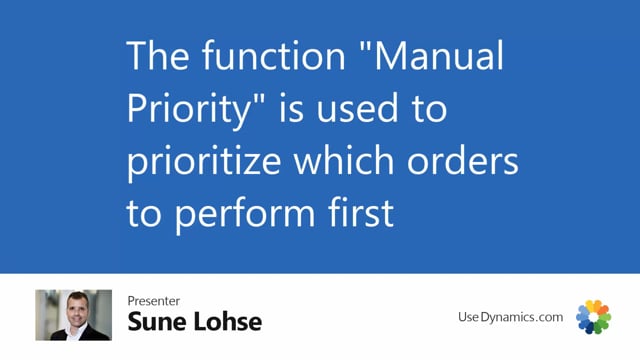
Normally in Business Central, the production order operations or the production orders will be prioritized depending on the starting date and due date.
But in real life, we experienced that many of our clients need to have a manual kind of prioritization to override the date functionality, because of some reason, as some production orders might get more important.
Therefore, we have added the manual priority field as a column, both on production order lines, and on operation lines, you can see it down here.
This means for instance, if you have production order 146 with a manual priority of 20, you could change it in here.
And it is made by default with manual priority 20 so you can make it more urgent by going below 20, let’s put it to 12, for instance.
And you can make it less urgent by going above 20 and there’s no upper limit.
When you change it to 12 in here for instance, it will update the routing line, component line, and the production order line with that manual priority and you can override it further down in the hierarchy.
This means now when I update my order lines, and I’m filtering on my manual priority in here, I can see that my order number 46 is higher in my level in here.
And if I look at my operation line, if I’m only working on operations, for instance, I have my manual priority up here which is now 12.
So it’s now higher than the order 114.
In this way, it’s very easy to update an order being more urgent than another so this is a way of selecting the lines in the order they appear directly in this overview.

