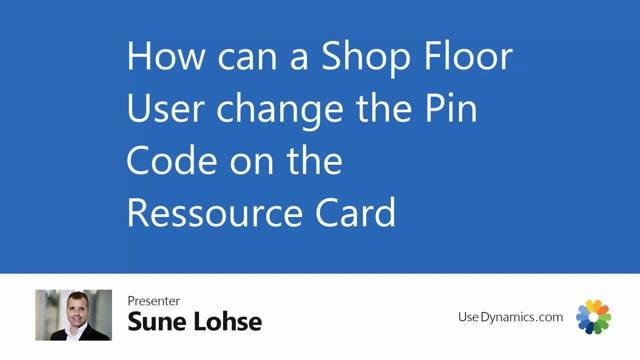
As shop floor user might want to use PIN codes in the system.
And of course, if they use PIN codes, I have an interest that all my colleagues doesn’t know the PIN code, and neither my bus or whatever.
So if I go into my resource setup in here, and I have access to the resource cards, the PIN code is not visible in here, I might remember it, and I might not remember it.
And there’s a function that we call change PIN code where I could enter the old PIN code, and whatever new PIN code and this will update the PIN code, of course.
And if you don’t remember the PIN code, it’s possible for people with access to the page in here to delete the PIN code, just like this.
And then you can change the PIN code by not entering anything and then enter the PIN code.
So this way you can have like in a plastic card where you scan a bar code, which is your PIN code.
So instead of entering, you scan it when you start on the registrations.

