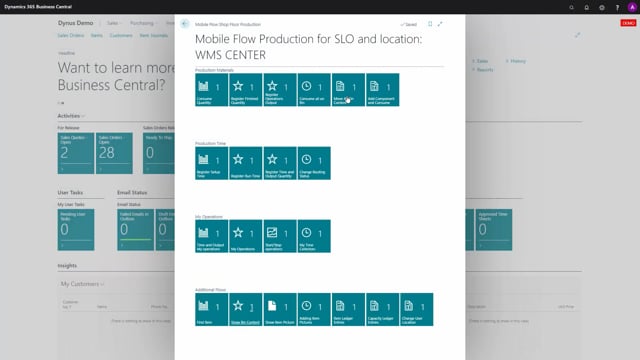
Playlists Manage
Log in to create a playlist or see your existing playlists.
Log inWith the function move all bin content, it’s possible to move a full bin from one area to another.
For instance, if you’re working in the production with different production bins, and you want to move around those, or if you have a pallet that you use as bin and want to move around.
First of all, let us look at the bin content for one bin that I expect would be empty.
This is 55.6 whereas my bin 55.7 contains a lot of entries in here.
And I’d like to move everything from this bin to the other bin.
So by clicking move all bin content, selecting my from bin code that contained all the material, then selecting my to bin code like this, and pressing yes to register.
It will move everything from one bin to the other bin and I can repeat the flow here if I want to move to other bins.
Let’s take a look at the bin content. As I can see now the bin content that was filled in before is now empty and the new bin content is filled in with all the stuff.
So this way, it’s possible to move around full bins from one area to another.

