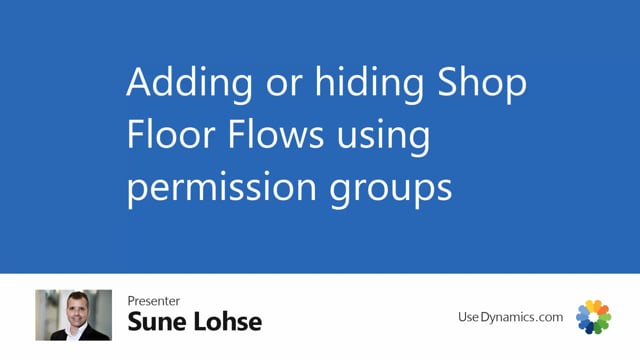
In the shop floor mobile, we can use permission groups to define general groups that a user belongs to, which makes it very much easier to do setup.
So for instance now, if I open my mobile floor production window, I see all those tiles here because that’s what my user is set up to.
If I want to change that, I will go into my user setup on the mobile flow, find the specific resource which I’m attached to, and I can see on this resource in here, that my mobile flow permission group was set to all.
In here, I could also select an operator or whatever we call them. So you can add as many users in here as you wish.
If I look at this all and I look at my permissions, I can do both production warehouse time and material which is all different mobile flows.
If I look at my operator in the permission, it’s set up that we’ll have the production material group only, meaning everything that relates to the material group, and then I have specific flow bin contents, change location, and find items attached to me.
This means if I select this flow from an operator instead, and I try to run it like this, I will only see the material flow and the change location flow because now this is a simple location.
If I select a more complex location where the other flows are also relevant, I can see now that I will have my changed location, find item, shopping content, etc.
But this is the most simple flow and that way you can define different permission groups to make it easy to have different ways of working with mobile flows.

