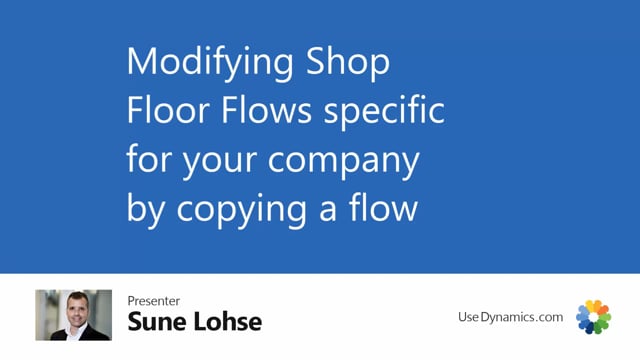
It is possible to modify in the mobile flows manually, but we will normally suggest you to copy the flows because it’s a rather complex setup behind the scenes.
Anyway, I will show you how it works.
So for instance, if I want to copy the flow production consumption because I want to change it, and we suggest you couldn’t change it.
So we have a locking functionality on which flow you could change to make sure you can update it in the future.
Therefore, you will select the flow and from actions, functions, you can copy the flow and make a new caption for your new flow, whatever you’d like to call it, like this.
So now we have a new flow, new consumption, whatever.
And this one is default set to new. You can modify it if somebody teach you how to do that, because it’s, of course a complex thing.
But it’s possible to go in here and with a little teaching or consulting, you can learn how to set up the flow and you can create your own flows that you want to use.

