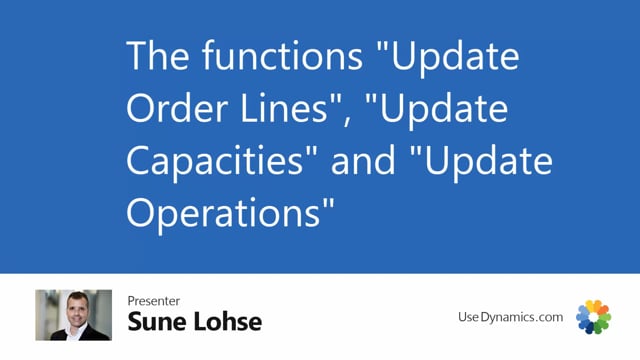
The three different pages: production order lines, capacity load lines and operation lines are not updated automatically when you change the filtering in the top.
And this is due to the fact that you might actually want to see order lines with one filtering, calculating those and then the operation line with other filtering.
So after changing the parameters in the header on the general tab, you will need to click actions and then update order lines, capacities, or operations related to the three windows.
So for instance, if we want to see only the production order lines that are released, we could select release, and then update the order lines, which provide a new picture in here and you overview, but still, the capacity load lines and operation lines will include orders that are both released and firm planned in this example, that makes it even more flexible to work with, but you have to remember to select this update function.

