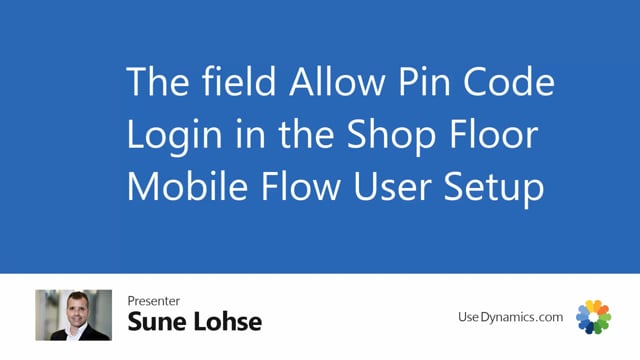
In the mobile flow user setup on the windows user here, there’s a field called allow PIN code login.
And this is used if you do not have a fixed resource like this.
And you checkmark this field, you can login both with your resource number or your PIN code.
So if you don’t have a password mandatory, you can use both if you set the check mark, I didn’t set it now.
So if I’m entering shop floor mobile now, I could enter my resource number because password is not mandatory.
And now I’m in here, but if I’ve entered in the shop floor mobile my password, it won’t apply.
And you can see it also says state user code.
Let’s try to set the checkmark in the mobile flow user setup in here.
I set the checkmark allowed PIN code login, which means that when I’m entering my shop floor mobile now, it says state user code or PIN code so I can use either to login to the system.
So this way it’s very flexible to set up how you want to log in.

