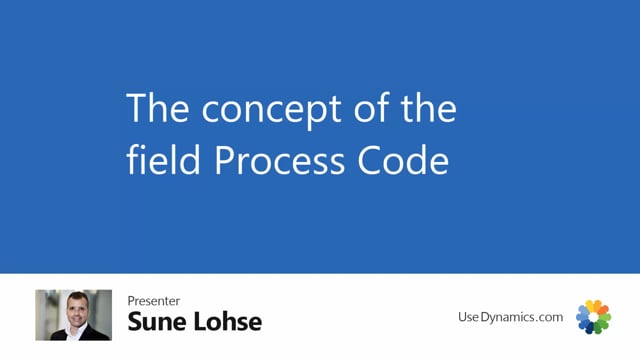
Playlists Manage
Log in to create a playlist or see your existing playlists.
Log inIf we are looking in the overview of the shop floor, meaning the overview that we would like to use in the manufacturing area, we can add the field process code, so the header as a filter, and we can add it to the operation line.
So if I’m looking into my operation lines here, and I’m looking on the right hand side, I’ve added the process code somewhere here and I can see some of the processes are mechanical, some of them are visual and other stuff.
The idea is that if you want to bundle operation lines that you cannot bundle through the work center, you can use the process code.
For instance, you could have quality control, different quality control processes, visual, smash controls, mechanical test, etc, that you all want to apply to the same work center, the same assembly of people are the same people working in the quality control.
And therefore, you would only like to make one work center or one machine center, but on each routing line, you could define different process codes on the routing, for instance, the inspection.
So it could be all kinds of stuff linking it together.
So for instance, here, if I’m filtering now on my process code in the overview, and I recalculate my operations, it will only show the mechanical process code in here and it’s a more simple view from me.
So it’s all about creating a better overview for the people working with the shop floor overview.
So if you have every operation having being part of like a dimension, we use the process code in here to do that filtering.

