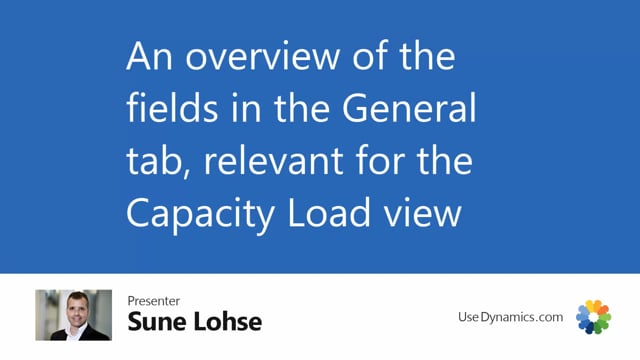
In the shop floor overview, there’s a lot of filtering functionality in the header for production order lines, capacity load lines and operation lines.
Let’s take a look at which of those fields applies to the capacity lines only because a lot of the fields has nothing to do with the capacity load line overview.
So basically the left hand side filters or fields, filter fields all applies to capacity load lines.
So the capacity are calculated based on released or firm planned production orders depending on your selection, the production order filter if you don’t want to apply all production orders, the date interval added in from and to date.
The work center filter if you apply a work center filter and likewise the machine center filter.
And then the include load from journals and include load from orders those two fields makes it possible to apply capacity load from, of course, either journals and orders into the selection, calculate it down here and it also applies to the Export to Excel that functionality.
And in the end, the show machine center checkmark which determines whether the capacity or the load from machine centers should be included as well and showed in the export to Excel.
So the machine center is displayed when you export to Excel and you have set this checkmark.
All those fields applies to the capacity load line calculation when you click action and update capacity.

