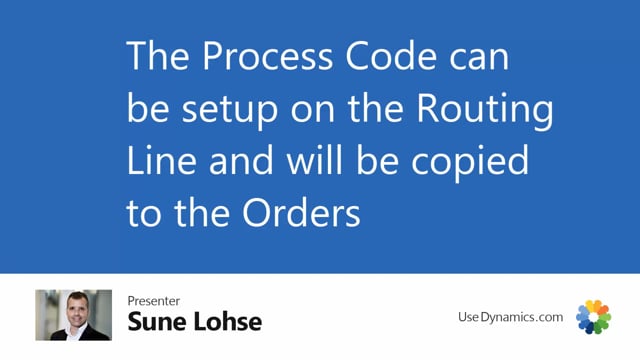
And you can see it in the shop floor overview. So for instance, on this front wheel, my routing for the front wheel, I have added the process code here on the right hand side.
And I have, as you can see here, as an example, my work center number 100 is the same performing those three operations, but it’s different processes.
So even though it’s the same people, the same machinery, I would like it to be able to filter it in the shop floor view on those three different process code.
This means after adding it to the routing line, I could create a production order either firm planned, released, or whatever, on this item.
Adding the quantity in here.
And when I refresh the production order, the routing line will be refreshed in here, of course, and the process code will be added to the routing line. I can change them manually on each routing line.
So for this specific order, if I want to add process code, I could do it and it will now ask me would you update the entire production order, meaning all the lines with the same process code on the header.
In this scenario, I’ll just say no, because you just want to update this one line.
But the idea is here if it’s only a process code that relates to the operation line, I will normally not update the full order, but it could also be a full order.
You could make for instance process code that you called urgent or whatever. All kinds of important information, it could be a customer name, anything and it will update on the full order if you use that.

