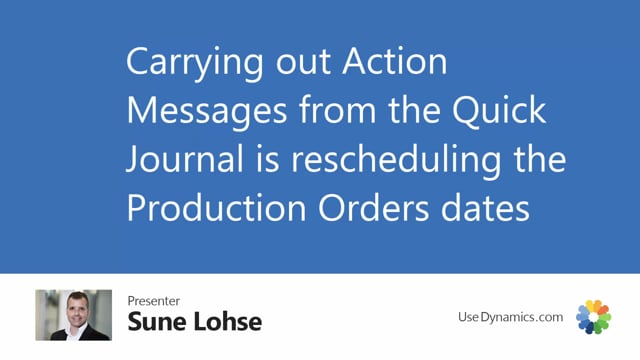
Once I’m done planning in the Reverse Planning and it suggests to move or reschedule the orders, I could just carry out actions to reschedule.
So, in this scenario we have a production order on the 25th of March and the order is something with 153.
And if I open my Reverse Planning journal where I’ve been working and from there I’ve moved the lines into my quick journal and there’s all suggestions to reschedule.
And if I’m filtering on this specific production order only and it wants to or suggests rescheduling from March 25 to March 31 and I carry out actions.
And this is standard Business Central functionality to carry out actions from a journal line like that.
And it will just simply move the firm plan production orders.
This is the rest of the line and if I go back now on my production order I can see my due date being moved.
So, in this way I’m just carrying out actions from my quick journal.

