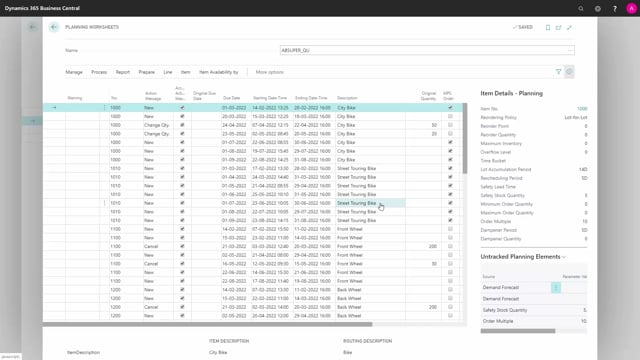
Once you have installed and activated Reverse Planning, it runs out of the box without any setup on items, which is normally required when you run, for instance, planning worksheets.
Let’s take a look at that.
So, in this scenario, we’ve just installed the app from AppSource.
I’m going into my critical items, and I have filled in a full year.
I have entered four item numbers and forecast, four item numbers, 1,000, 1,010, 1,100, and 1,200, and I’ll calculate for those in the planning worksheet.
And they’re all displaying lowest inventory and end inventory, and lowest inventory including forecast, and since I was planning according to reorder point, they’re all showing up, because we need to handle all of them.
If I was planning in the planning worksheet with the same parameters for the same items, in this example, same filter, same location, same forecast, I would know, because I know my data here, that first of all, I have a bill of material which is not certified, therefore it doesn’t pop up, and alSo, my item number 1,100 doesn’t show up, because the reordering policy on the item card is not defined.
This means if you look at the items, or in this case, the stock keeping unit, if you make stock keeping unit from items, and I’ve done that here, on my item number 1,100, somebody might have made a stock keeping unit, and later on defined planning parameters on the items cards, and that’s not enough, So, therefore it doesn’t pop up in the planning worksheet, and it doesn’t provide an error, because this basically says don’t do anything, but all those planning parameters here need to be set up correctly.
So, I need to define my SKU correctly, I need to make sure my bill of materials are certified, So, I’ll just certify the one in here.
So, this way, if you run a normal planning worksheet, or requisition worksheet, all your data needs to be totally correct for your result to be correct.
So, let’s try it again now, on the same data.
And now I would expect all four items to show up in the planning worksheet, and this is one of the difficult issues when you run planning worksheets, is that you need to maintain your data, whereas in the Reverse Planning, it works just out of the box.

