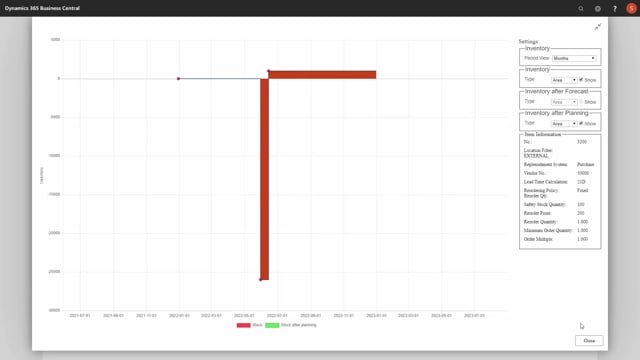
When I’m calculating for critical items or move order dates, it’s possible to include outbound transfer demands and inbound transfer supplies.
In this scenario, I’m running on one location only, just to show you when I include both of them.
And of course, it takes into account both the supply and the demand.
This is when I’m looking at the graphical view of this.
I can see on the item, the first item, there’s a demand, meaning this is an outbound supply, inbound transfer supply, and there’s a purchase order here, which makes it critical.
If I’m running it again and I’m deselecting my outbound transfer demand and press OK, I can, of course, I would expect the lines to disappear.
The reason we have done that is to make it possible to deselect specific order types in this scenario, transfer orders.
So, if you want to fulfill your sales order demands or production order demands, first you can deselect transfer orders, like you could deselect sales orders and production orders.
You just have to fulfill specific demands first.

