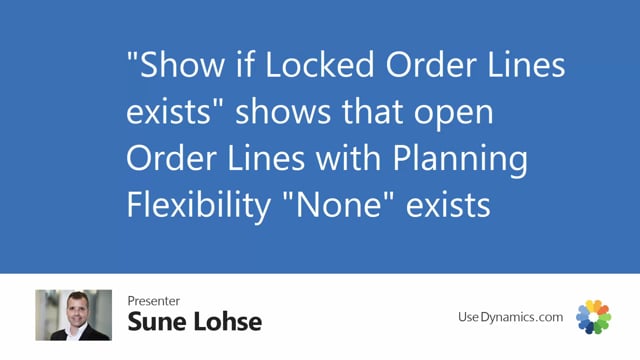
If you’re using MRP planning, the field show if locked order line exists is very nice to use together with the overstock item and the MRP functionality.
This field relates to order lines where the planning flexibility is set to none, meaning it can’t be changed by the MRP engine.
Now if we try to run the overstock items only with this one filter, it will display all items on this location where we have locked order lines.
And I can see the end inventory, end inventory value, etc.
on those lines.
If I’m trying to find items where I have overstock item, maybe I will filter on reorder quantity times two or whatever scenarios I’m looking for to see how many items we get left or back in this planning.
And I’ll show you the reason why this is a very important tool.
So, now you can see we only have one item, item number 1450, and the end inventory is as much as 170, even though the reorder point is only 25 and the reorder quantity 40.
And if we try to run it again, including planning lines, this is because I know I have lines in my planning worksheet because I’ve done an MRP planning and I’ll get back to that, the issue on that one.
Now it’s still only this item being critical, but the end inventory is now 92, again with the reorder point of 25 and a reorder quantity of 40, which is quite high.
If I’m looking at the graphical profile for this item, including planning lines, just like I calculated now, I can see here that I have a rather high end inventory level on this item.
And this is made by the MRP planning.
And it’s because if we go into the planning worksheet in here, and I’m just trying to prepare on this item number, so, I’ll run the plan worksheet on this item number, the location basic.
And this is one of the arguments for not using the planning flexibility functionality.
So, if we scroll down to the end now, I just planned this item, we can see here it’s creating quite a few new lines of this item with quantities 40, 10, et cetera, as emergencies.
And this will be the normal MRP planning for an item like this.
The issue is that locked order lines exist for this item.
So, if I’m looking at the graphical profile again on the item, I can see here, for instance, I have a purchase order to Lighthouse, purchase order number 203.
And if I’m navigating into that purchase order, let’s try to find it, just to see the scenario in here.
And I think it was the last one here.
So, this is the two major orderings of this item, maybe even too big.
But the issue on those are the date and the planning flexibility none, meaning the MRP planning can take those items into account.
And therefore, since there are demands not covered earlier than those date, it will have to create new orders.
Now with the overstock item functionality, it’s possible for me to find items with locked lines that should be handled.
And the good part is that when I’m calculating like I just did here, including planning lines like this, it’s possible for me to calculate an MRP, then use the overstock functionality to figure out do we have some critical items here that we need to handle, then handle those items before carrying out and actually placing the purchase orders.

