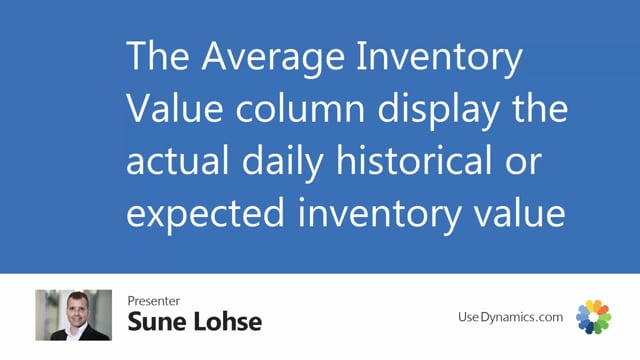
With Reverse Planning and the overstock item functionality, it’s possible to find the actual average inventory value.
So, if we calculate, for instance, here looking for inventory value higher than 10,000 and the highest inventory higher than 25,000 as end criteria, I can see here the average inventory value for those items, the top one being item 1001 with an inventory value of 74,000.
But this is actually calculated as an average per day, meaning if I’m looking at the end inventory, which is 14,500 and the end inventory level is 11, this equals 1,322 per item.
But the average inventory value is much higher.
And if I’m looking at the graphical profile for this item, I can see that I have an beginning of the year, my inventory is quite low for this item, only nine.
And in the end of the year, it’s also low.
This is a thought scenario, of course.
So, this could be the case if you have seasoning stuff.
And the normal formula for calculating average inventory will be the end inventory, 11, plus the start inventory, 9, which is 20, divided by 2 is 10, times the cost, which is 1,300, meaning 13,000.
So, if you use the normal mathematics, this item will have an average inventory value of 30,000.
But if you look at this scenario, it’s actually 75,000, because it’s calculating per day.
This could also be done with history.
So, if you look at another item here, 1,000, and we look at the profile for that item, just as with those criteria, this is the profile that it has calculated the average inventory value based upon.
But if you look at the graphical profile, let’s include another year and include the history.
It will draw a profile for this item with everything that happened with this item.
And it’s also possible to calculate average on that level.
So, if we calculated overstock items, looking for or including history, maybe including the past year and calculating, then we will get an actual inventory, average inventory level for those items.
So, we need to, of course, use the closed period if we want this to be very accurate.
As for now, it’s also taking into account the future demands and supplies.
If you want to use or to calculate those inventory value for all of your items to be able to export for a BI tool, you could just set the average value higher than zero and with no other criteria or higher than one, then we’ll get all items in here.

