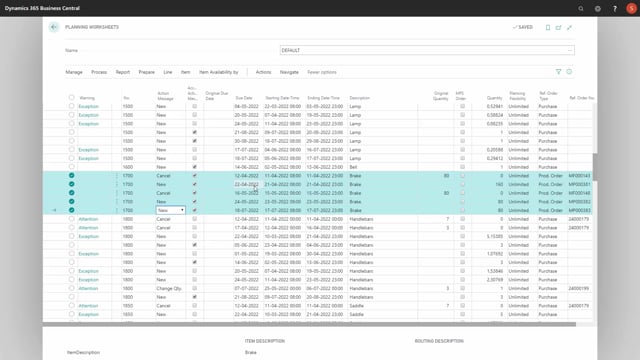
One of the classical issues on normal MRP planning can be illustrated in this small scenario.
I’m running standard MRP within a period using forecast and an item number filter.
And the issue is that it could be quite complex for the planner to overview how to start and how to handle all the lines that it calculates because it’s just math being calculated here.
So, there’s a big, big cleanup job to make the MRP run correctly and make nice suggestions.
So, let’s see what it comes up with in this scenario, as you can see here.
And it creates quite a few lines, many lines on each item numbers.
And if we scroll down, there’ll be many lines down here.
And as a planner, it could be quite complex to figure out what should I do with all those suggestions for canceling and carrying out.
Why did it suggest those five lines? What would I need to do? And the best thing would be more or less to actually look at the graphical profile for the item and trying to understand the item.
But that’s one of the arguments in using the Reverse Planning instead.
So, if we take the same filter, same planning interval, same item numbers to plan on, we would only get, if we’re looking for critical items, one line per item.
And that’s of course a much more manual process, but it’s much easier for the planner to overview taking one item at a time, looking why it’s suggesting this and what are my quantities in here.
And one of the good arguments for this is when you use the Reverse Planning opposite to the MRP, you can set up many different planning parameters.
Yet there’s a higher flexibility on choosing what to plan on, safety stock, zero, etc.
Whereas if you use the standard MRP planning that we have here to begin with, it will always use safety stock.
It will always use the same parameters.
So, if you wanted to change those things, you’ll have to change setup on all items and nobody has the time for that.

