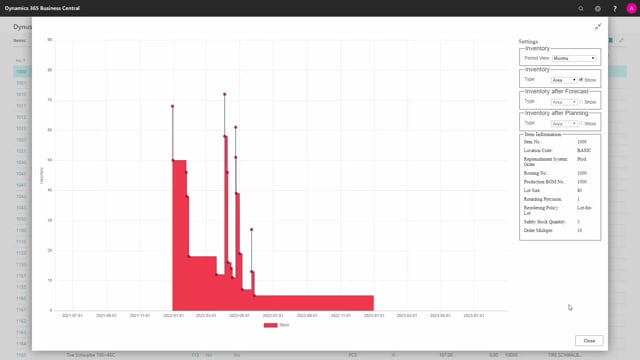
The Reverse Planning tool starts by creating a full inventory profile per item, per location, if you checkmark that, to use that as an input for the critical item handling, or moving of demand dates.
So, the logical functionality in the Reverse Planning would be first to loop per item, and in that loop per item, to draw a complete expected inventory profile for the item, per locations or several locations, depending on your setup.
Then to find critical items, or suggest orders to move, and then to create those orders, the simple orders as we call them, or to move order dates.
So, let’s look at the first two steps in this video.
The first step will be to loop per item, either per location, or if you bundle several locations it’s possible, and it’s looping per low-level code order, bottom up.
So, when it comes to the first item, in the first location, it will take into account sales orders, purchase orders, requisition transfer orders, forecast production orders, company line, assembly orders, planning lines, and it could alSo, even create history.
And all those fields are optional, So, you can checkmark if you want to include them in the calculation or not.
So, based on all those input in the date interval you define, with a from date and a to date, it draws a graphical inventory profile behind the scenes, and that profile is what it uses for step three and four.
Let’s see how that profile looks in Business Central.
This inventory profile is using the same engine as the graphical inventory profile, which is one of our free apps you can download on AppSource, and it’s alSo, a tool for explaining what is happening in the different planning tools that we provide.
So, if you look at this graphical profile, you can set up all the checkmarks that I just explained, and it actually is drawing a profile, for instance, like this, and afterwards it will determine do we get below safety stock, reorder point, et cetera.
So, this is a normal graphical inventory profile with all the demands, sales orders in this example, here’s a start inventory, here’s the firm plan production order, et cetera.
So, this is a normal profile without forecast, without planning lines.
But you could alSo, checkmark to include forecast and even existing planning lines.
So, you could alSo, have checkmarked the forecast and to include all planning lines, just as an example, and the inventory profile would look a little different, and that will be what the Reverse Planning is using.
So, basically per item, it draws this profile and then investigates, do we get below safety stock, what is our end inventory point, et cetera.

