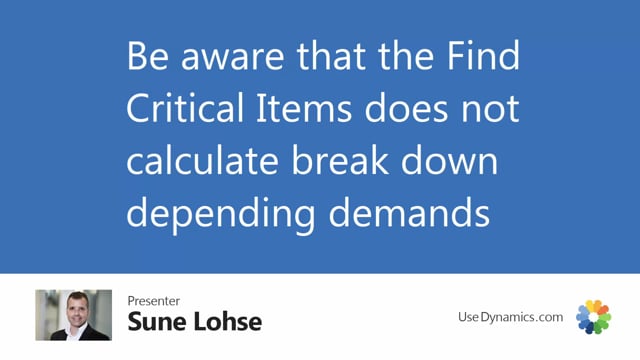
Be aware that the Reverse Planning, finding critical items function doesn’t break down hierarchies.
This means if I’m calculating now with whatever parameters here, including forecast, triggering on end inventory, I have an item filter in here and a location filter, it will calculate per item on all items and then only in this scenario find four lines that has a negative end inventory that I need to handle.
Whereas if I calculate in my planning worksheet, I’ll get back to what to do with this.
If I take a standard planning worksheet, and this is one of the differences from a planning worksheet and the Reverse Planning because the planning worksheet breaks down hierarchies so, it runs all the way through creating depending demands.
So, this is one of the cool things about the MIP planning, but also one of the things that normally confuse the users.
Let’s see how this looks.
So, now it calculates level zero first, then level one, then low level code two, and for each line it breaks down depending demands that I can show you just in a second.
So, for instance, if I’m looking at the first line on item 1000, it’s a new quantity and it has an quantity of 24 out here.
And if we look at the item line and the components, we can see the planning component lines, meaning that these are the depending demands.
So, when it comes to calculating on the other items later on, it will take those 24 into account.
The Reverse Planning function doesn’t have a breakdown structure like this, because this is not the paradigm in the Reverse Planning.
This means the Reverse Planning only find the direct depending items.
So, basically you need to run this over and over again to break down the hierarchy.
If you should do it nicely, you could do something like this.
So, I’ll just delete the lines in here, then calculate with the same setup, but using a low level code filter.
So, I will filter on low level code, and I will filter on low level code zero to begin with, then planning the lines.
Then I need to carry out those lines, and of course also suggesting the quantity to order, like this, and then create the orders from this journal, and it goes into the quick journal in here.
And now I could carry out the lines in here, but basically when it comes into the quick journal, if I look at item 1000 now, in the quick journal it would have entered the component lines.
So, somewhere down here, if I’m looking at the lines, now the depending demand is created as planning component lines.
This means back in the Reverse Planning journal, if I don’t want to carry out actions on the quick journal, and I want to leave the lines in there, maybe I’m breaking down lines to get only purchase items.
First of all I want to use the next low level code, but then I also want to include planning lines so, it takes into account everything in my planning worksheets.
So, this way I’m now breaking down hierarchies easily.
So, you can see that much other lines popped up now.
I could suggest quantity to order, like this, carrying the lines into the, oops, sorry, I need to change action message, like this, carrying it into the quick journal, and it comes in the following of the other lines, and again, it creates of course depending demand, so, now I can calculate again on low level code 2, and I could continue this way, and I need to continue as many low level codes as I have, doing the same issue in here, the same stuff in here, suggesting, and then creating orders, sorry, do the same again and again, like this, here we are, creating orders, so, now I’m basically taking one low level code at a time, but still in the planning worksheet or the quick journal in here, I’m only creating new orders, I’m not creating all kinds of action messages, I don’t know if I have any items on low level code 3, yeah, I do, so, we could suggest quantity again, like this, and it should stop when I’m done with all my low level, or my hierarchy, so, let’s just try to see how far it goes.
If we have anything on low level code 4, in here, we didn’t, so, now I’m basically done, so, now I could calculate, it should be the stuff now that if I remove my low level code filter, it should have planned everything, and this, oh sorry, like this, so, at this point in time I have broken down everything, and my journal is now cleaned up, and I still need to carry out actions from my planning worksheet, but basically in the Reverse Planning I need to loop in this way to get all sorted out.

