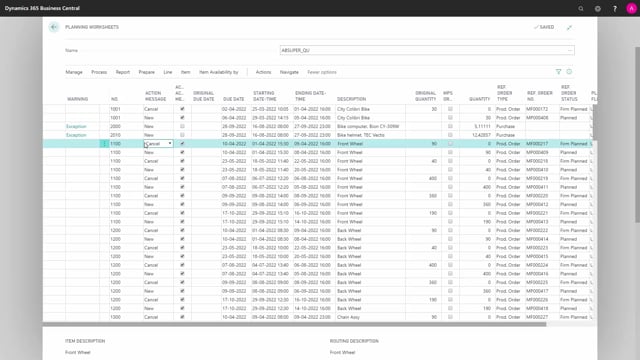
Playlists Manage
Log in to create a playlist or see your existing playlists.
Log inLet’s look at some of the main differences between an MRP planning and the Reverse Planning. So first of all, if I go into the standard planning worksheet that runs the MRP planning and I’m filtering on a complete year in this scenario, I have a forecast and I’m using item interval until item number 3000 and location code basic.
When I run this plan it will calculate low level code down, calculating from the top level all the way down. It runs approximately 36 seconds in this scenario to calculate all the lines and one of the issues is that it makes many lines or several lines per item. So in some kind of intelligent way it tries to figure out when to do what with which existing orders and to create new orders.
So for instance on my item number 1100 here I have quite a few lines canceling, saying new lines, etc. And it’s a total of 218 lines in here with different action messages, some of them to cancel, some of them new orders, some of them to reschedule or reschedule and cancel.
Whereas if I did the same in the Reverse Planning worksheet calculating critical items, which is one of the step, finding items that I need to handle now, looking in the same interval, date interval, also including forecast, same filters on the item, it will calculate approximately 8 seconds only making 20 lines and the paradigm here is that it creates only one line per item, displaying this item is critical, it gets below the lowest inventory or the end inventory within the calculation period, so you need to do something. So it’s a more simple tool to overview and it’s more easy to figure out which item to handle and to do something about those and create the orders. So it’s a faster and easy to overview tool.

