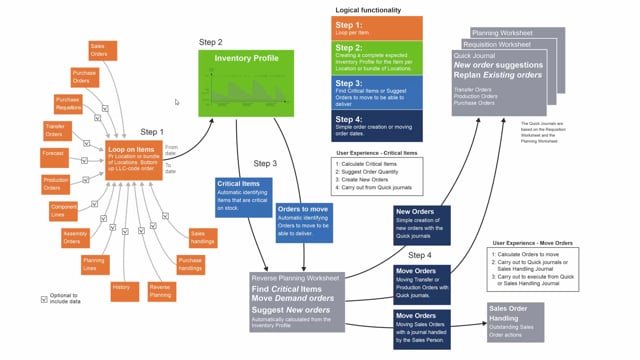
Playlists Manage
Log in to create a playlist or see your existing playlists.
Log inIn the Reverse Planning we’re working with three different journal types.
First of all we use the Reverse Planning journal, which you see here.
Then from the journal we can create new orders or reschedulings in the quick journal, which is a journal you can see here, which is a copy of the planning worksheet and requisition worksheet.
And we have a journal for sales order handlings, which you can see here, which is a journal to suggest which sales order to move.
Let’s see it from a graphical view how it looks.
So, in step one we loop per item, in step two we calculate the inventory profile, and then in step three, depending on if you are calculating critical items or suggesting to move demand orders, you will enter lines in the Reverse Planning worksheet, which is the first journal we’re working in.
From that worksheet you can create new orders in the quick journal up on the right hand side.
And the quick journal is basically based on the requisition worksheet and planning worksheet.
It means it’s the same table, but what we’re doing is we create only new lines or rescheduling lines.
So, it’s the same functionality to carry out orders like you see in the planning worksheet or requisition worksheet in standard Business Central.
Whereas when you move demand orders, which is sales orders, it doesn’t handle that in the quick journal, therefore we have added a sales order handling journal, which is a way of handling sales orders you need to move, and where you can ask your sales people to contact the customers and handle those sales orders and move it from the journal if they don’t want to go manually into the sales order lines.
So, basically the Reverse Planning worksheet is the first worksheet.
When you calculate the line, it enters in that worksheet in here.
So, this is the core calculation from either critical items or moving demand dates.
When you calculate critical items, the item will always or the line will always be carried into the quick journal in here.
And those will be the type new.
Those four lines are coming from the critical item calculation, whereas the rescheduling line will come from the move demand date calculation, but only on production orders, transfer orders, or assembly orders, which are demands that we need to move.
Whereas the sales order handling journal is only coming from the move demand functionality and only with the source type sales order.

