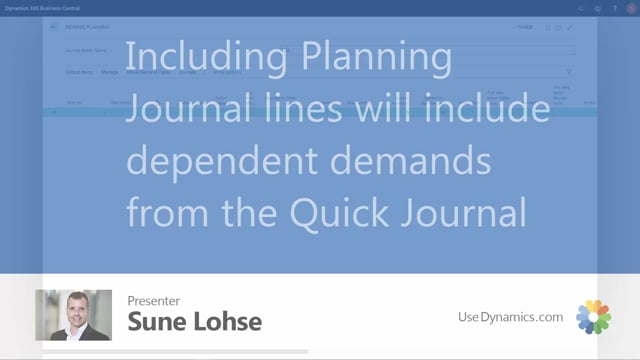
When you calculate critical items in the Reverse Planning journal, the hierarchy will not be breaking down, but when you carry out and make lines in other journals, you can include those lines, so, the depending demand is created in other journals, so, right now it only created four lines in here, but if I carry out those four lines, and actually create orders on those four lines, let’s try to do that, transaction messages, and when I now create orders, they will be moved into the quick journal, and in the quick journal we have depending demand, meaning I could navigate into my planning component lines, and those are created while entering the lines in the quick journal using standard business central functionality, so, now I have made dependent demands on the top level, or the MPS level, meaning when I calculate with exactly the same parameters now, it will suggest many other lines, because I have broken down hierarchy in here, so, the point was, when I calculated the critical items, I have selected to include all planning lines, and that was the thing that included the lines in the planning journal.

