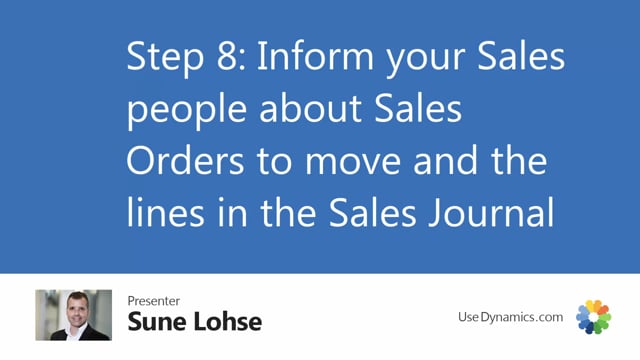
The last step of the agile planning routine per iteration would be to inform your salespeople about sales orders to move on the line in the sales journal that we have carried out to.
Let’s look at this in Business Central after calculating moving demand dates we have carry out lines to sales order handlings, and this sales order should be handled by the sales people.
It’s possible in from in here to carry out the lines further on in here and carry out actions or change action messages so, it’s possible to actually move the sales orders directly from this journal.
You need to check mark the actions in here or you can check mark all of them, but basically the exercise is not about moving the sales order it’s about contacting the customers, telling them that we need to move from one due date to another due date etc.
So, this is a job for the sales people to do. When the sales people are done talking to your customers and they are happy they could carry out per sales order per customer per whatever and this will change the dates on the sales orders.

