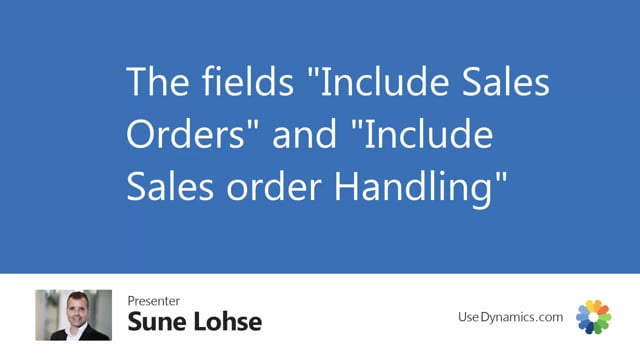
When I run critical items to find my items or to suggest new order demands, I can include all sales orders or just only the released sales orders.
Meaning if I’m calculating on only released and I’m looking here on my item 1000, which is the last line from my last calculation, it will disappear from my calculation.
Whereas if I include all my sales orders like this, my item number 1000 will appear.
And the difference is, of course, also to be seen in the graphical inventory profile.
If I’m only viewing sales orders with the released sales orders, I can see here why it’s not critical because this will be my inventory profile.
I’ve only two released sales orders, whereas if I’m calculating with all my sales orders, it will look different.
And the reason for having that functionality could be if you want to calculate according to your warehouse, for instance, if you use the release functionality to push the orders to the warehouse, you can calculate what would my inventory profile look like if I’m only including the released sales orders.
The other field includes sales order handling is used when we move demand dates, suggest moving demand dates.
And we can look into the sales order handling journal, which is the suggestions for sales order people when to move the sales order demands if we cannot fulfill the demands.
And by checkmarking this one, it will look into those lines and taking this date into account.
So, instead of taking the dates on sales orders, it will overwrite with the date from the sales order handling if such one exists.

